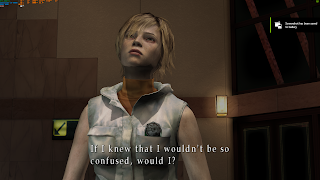Streaming on Twitch, it’s easy to lose track of time. And I don’t just mean missing dinner because you want to play one more match. When we create routines that require as much effort and precision as Twitch streaming, the days, weeks and months can pass by in a flash. And so as we continue on our journeys, it’s important to take moments to reflect on our progress. In past growth check-in entries, I’ve covered subjects like boosting your results, simplifying your routine, getting on track, and being more efficient. This time, ask yourself one simple question: What’s new on stream?
What have you been doing on stream lately that’s different from what you were doing several months ago? Have you switched the games you play? Is there a new way you interact with chat? Are there any new graphics or layouts being used in your streaming software? Whether you’ve just started streaming or you’ve been doing it for years, it’s always useful to take note of what’s new on your shows.

Just pay attention and you'll be fine.
We’re not necessarily here to make snap judgments or remove features, but simply to observe. You may come up with some solutions on the spot, but for most things it’s enough just to bring them to the front of your mind. By paying attention to how your shows (and you as the streamer) have changed in the past few months, ideas will begin percolating in your head. Over the next few days or weeks, solutions or new features may begin presenting themselves in your mind without even needing to think about them. Sometimes it’s enough to shine a light on everything happening on your channel, and let your subconscious mind do the rest.
➢ HIDDEN CHANGES
When asked what has changed recently, many may claim that nothing at all is new. I personally think this is impossible. If you keep streaming on a Twitch channel, something new is always happening, whether you’ve brought it about, or it creeps up without you noticing. Even when you’re doing the exact same thing every day, there will still be differences from your older streams. You may not have made any visual updates, but you’re probably more confident in the way you speak on camera. Maybe you found a nice rhythm for when to pay attention to your game vs when to read the chat. Or you could simply be faster when setting up the show, because it’s become such a set routine. In other words, the stream itself may not seem to have anything new, but you yourself have become a new streamer.
Every day we spend streaming, we get a tiny bit better at the various aspects of our craft. But it’s nearly impossible to see this growth if you’re looking at things from close range. This is a good change to watch older Past Broadcasts or Highlights to see your old self in action. Can you detect any differences in how you spoke on the shows, or how you handled certain situations? This is also a great use for the methods I laid out in the entry Chronicle Your Twitch Progress. There, I spoke about taking a quick ten minutes per week to write down your thoughts about the best, worst, and most interesting moments on your channel. When you have a diary like that and you want to zoom out and take stock over the course of months like we’re doing here, you’ll be able to look over your notes to see which old problems have since been solved, and which still need improvement. It gives you a great bird's-eye view.
➢ BOTH SIDES
Not everything new on stream will be good, either. What problems have occurred on your shows lately? This includes a broad range of possibilities too, not just your tech. You may run into issues with your capture card or a crashing game- these are easy problems to notice. But you may also be struggling with discipline, missing your scheduled shows or never finding time to work on your stream behind the scenes. Maybe your chat is constantly getting out of hand and making you uncomfortable, or you find yourself getting into arguments you’d rather not have. Everything, from the most basic hardware issue to the most esoteric interpersonal dispute can be addressed, if you come at it with a creative mind. I’ve written a lot about dealing with Twitch chat, but if you’re having a hard time with yours, you can look into entries like Combat Negativity in Twitch Chat, or Setting Limits For Your Streams. If you’re unable to keep to a schedule, you can revisit entries like How to Find the Time to Stream on Twitch, and How to Get in the Habit of Streaming. And for all other issues, it’s mostly about getting into a proper problem solving mindset. The entry Fix One Thing About Your Stream Every Day will help you to keep track of everything better, and then others like Simplify Your Streaming Problems will let you get to the heart of any issue.
Even if you’ve done everything possible to prevent problems and solve the ones you already have, there will never be a way to plan for every single eventuality. Things will happen on stream one way or another, and it’s important to pay attention to how we deal with the problems that do arise. If something happened on your stream lately, take a moment now to consider how you responded in the moment. Did you keep your cool, or did you fly off the handle? Did you have a hard time keeping the show in check amid the chaos? Many times, after a problem occurs on my own shows, I try to take stock of what I handled well, and what I could have done better. Then I keep that assessment in mind for the next time something happens. This way, I’ll be able to work on my flaws in a very conscious manner. For more info on how I like to approach reacting to problems on stream, see the entry Don’t Panic: A Guide to Facing Stream Problems.
➢ BALANCING ACT

It's all about balancing.
On top of all the streaming you’ve done, it’s good to also consider how the shows fit into your overall life. How much content are you producing these days? Are the streams longer or shorter on average than they were six months ago? Neither of these statistics is inherently good or bad of course, it’s all up to how you want streaming to fit into your life. Do you want your shows to be longer than they have been recently, or does it feel like streams are detracting from your personal life? If you’d like to fit more streaming into your days, even if you can’t see how that would be practical, check the entry called Do More Streaming. There, I helped you to rewrite your assumptions about what’s possible, and squeeze more time into an already-busy day. If you feel like streaming may be hurting other aspects of your lifestyle, you do have a few options. In the entry, Stream Smarter, Not Harder, I gave some sneaky ideas about how to spend significantly less time but still get similar results. And in the entry Make Sure to Rest From Streaming, I helped you to see the importance of taking time for yourself.
➢ WHAT ELSE IS NEW?
This entry has featured some of the biggest bullet points to address when thinking about what’s changed on your channel over the past several months. But there will always be more areas to look into. Don’t worry, because whatever you focus your attention on will be productive in the end. Spending any time at all in self-reflection is better than continuing to push forward blindly. Plus, you can always revisit this exercise later to get new results. As long as you’re considering what’s new on stream, all kinds of possibilities will present themselves.